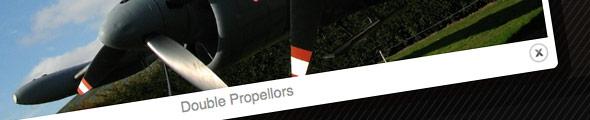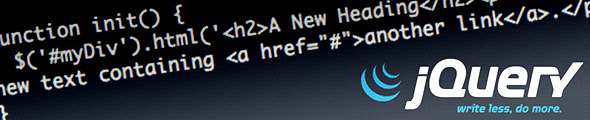If you’ve developed websites or web apps at all, you’ve probably heard of JSON, at least in passing. But what exactly is JSON? What can it do, and how do you use it?
In this tutorial you’ll learn the basics of JSON. You’ll look at the following topics:
- What JSON does
- The kinds of things JSON is used for
- How to create JSON strings
- A simple JSON example
- How JSON compares to XML, and
- How to work with JSON using both JavaScript and PHP.
Let’s get started!