Does your WordPress website seem to take forever to load?
Wouldn’t you love it if it came up super-fast — for you and your visitors?
WordPress is a fantastic platform with amazing features, but all those features can come at a cost: speed! I’ve seen many otherwise-great WordPress websites deliver a painful experience, simply because they take ages to load.
And it’s not just website visitors that are affected. Slow websites can also rank lower in Google search results, and are less likely to appear near the top of Facebook news feeds. And that’s not good!
So it’s super-important to make sure your WordPress site is as fast as it can be.
In this step-by-step guide, I’ll show you exactly how you can speed up your WordPress site.
[Read more…] about Speed Up Your WordPress Website: 11 Simple Steps to a Faster Site

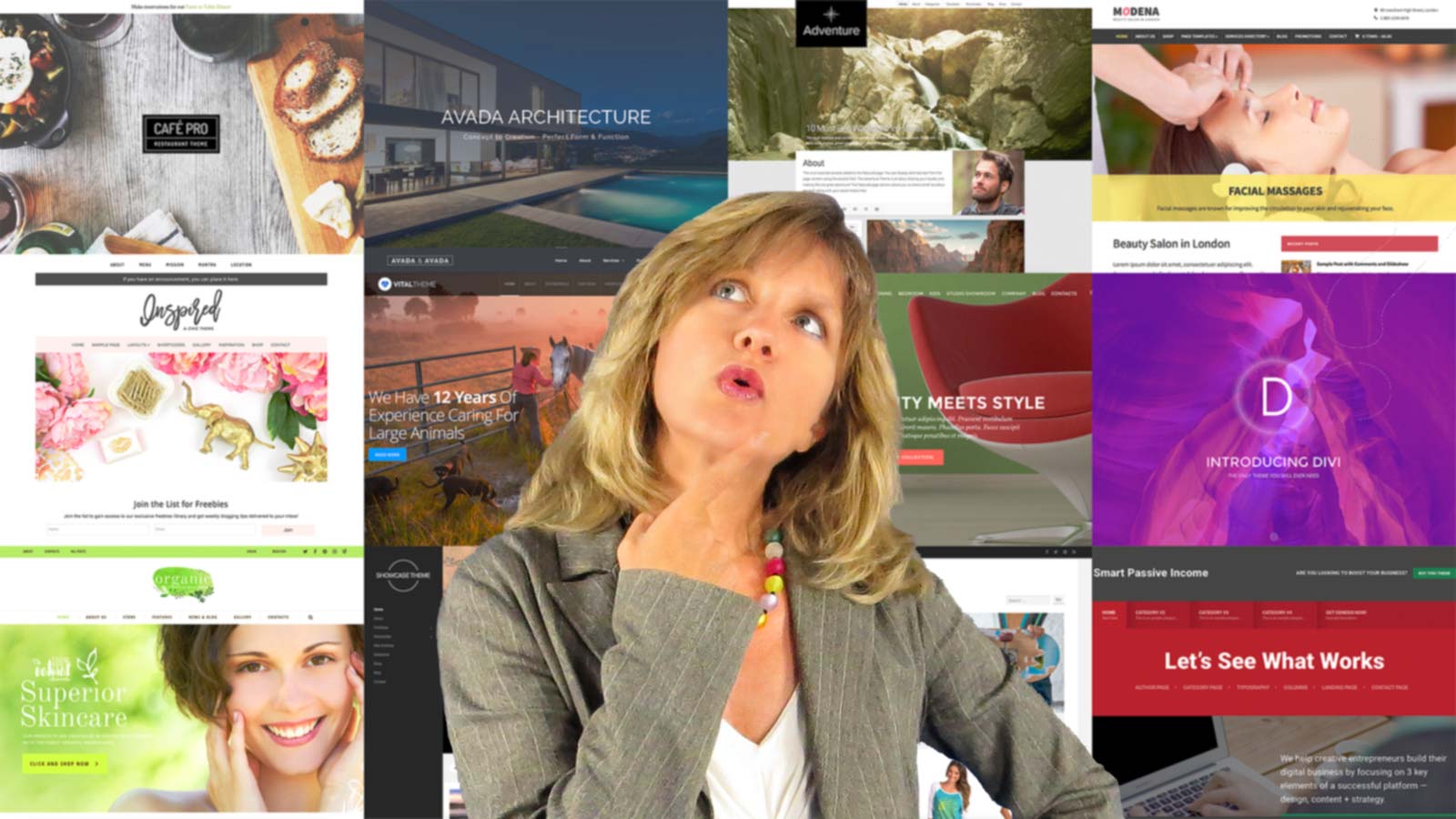



 A blog is a website containing articles, known as posts, that are usually listed in chronological order (newest first). Originally, a blog (short for “weblog”) was a way of keeping an online diary, or of expressing your personal views. These days, there are blogs on practically every topic, from news and opinion blogs through to tutorial blogs, fan blogs, and product review blogs. If you can write it, you can blog it!
A blog is a website containing articles, known as posts, that are usually listed in chronological order (newest first). Originally, a blog (short for “weblog”) was a way of keeping an online diary, or of expressing your personal views. These days, there are blogs on practically every topic, from news and opinion blogs through to tutorial blogs, fan blogs, and product review blogs. If you can write it, you can blog it!