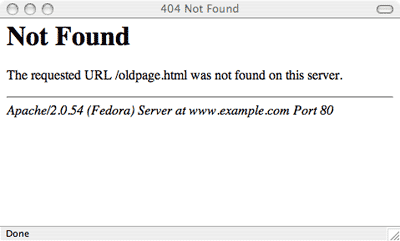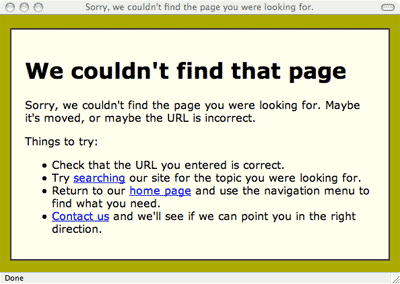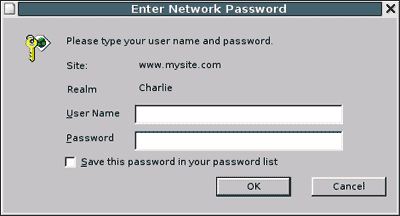mod_rewrite is a marvellous feature of the Apache Web server. It’s very flexible and can do all sorts of useful things.
mod_rewrite is a marvellous feature of the Apache Web server. It’s very flexible and can do all sorts of useful things.
mod_rewrite can be quite tricky for beginners to pick up due to its somewhat complicated syntax and processing mechanism. However, once you understand a few basic concepts then you can use mod_rewrite to do some pretty clever things with your site.
In this tutorial you’ll find out what mod_rewrite is, and the kind of things you can use it for. You’ll learn how to create a few basic mod_rewrite rules, and you’ll explore some useful real-world examples that you can use on your own website.
[Read more…] about mod_rewrite Tutorial for Absolute Beginners