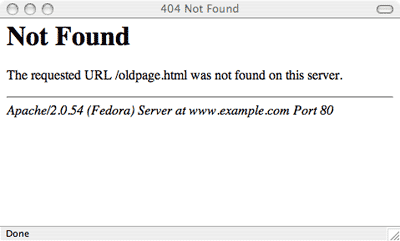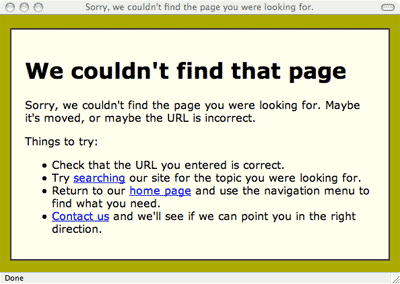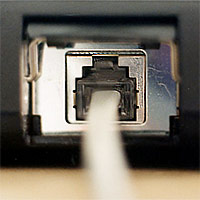 If you run a website for any length of time, chances are you’ll want to move your site and email to a new web server at least once. For example:
If you run a website for any length of time, chances are you’ll want to move your site and email to a new web server at least once. For example:
- You may have exceeded the bandwidth allowance or disk quota of your current server (good for you, your site’s getting more popular!)
- You might be fed up with your current host’s downtime or poor technical support
- Your old hosting company may be going out of business (an all-too-common occurrence unfortunately)
Let’s assume you’ve chosen a new Web hosting company and you’re ready to transfer your website. Broadly speaking, there are 2 ways that you can move your site across:
In this step-by-step article I’ll try to give a general overview of the moving process, and look at some of the pitfalls to avoid along the way. I strongly recommend reading this whole article before you start the moving process.
[Read more…] about Move a Website to a New Server – The Easy Way

 A blog is a website containing articles, known as posts, that are usually listed in chronological order (newest first). Originally, a blog (short for “weblog”) was a way of keeping an online diary, or of expressing your personal views. These days, there are blogs on practically every topic, from news and opinion blogs through to tutorial blogs, fan blogs, and product review blogs. If you can write it, you can blog it!
A blog is a website containing articles, known as posts, that are usually listed in chronological order (newest first). Originally, a blog (short for “weblog”) was a way of keeping an online diary, or of expressing your personal views. These days, there are blogs on practically every topic, from news and opinion blogs through to tutorial blogs, fan blogs, and product review blogs. If you can write it, you can blog it!