Responsive design is a big topic these days. A website with a responsive layout adapts to different devices — from widescreen desktops down to mobile phones — by resizing and rearranging the content in the page, as well as showing or hiding content.
While a basic responsive layout isn’t too hard to create, things can get fiddly once your layout starts getting more complex. On top of that, there are cross-browser issues to deal with, as well as setting up nice defaults for typography, colours, buttons, forms, menus, and so on.
This is where frameworks like Foundation come in. Foundation takes care of a lot of the “grunt work” involved in setting up a new site, with a responsive grid, cross-browser CSS, and good-looking default settings for all sorts of page elements.
In this introduction to Foundation, you’ll get an overview of Foundation’s features, and see how you can use the framework to rapidly prototype and build your next website. Enjoy!
[Read more…] about Build Responsive Sites Quickly with Foundation




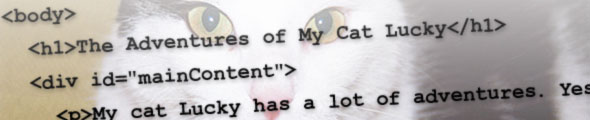
 Now that you know how to
Now that you know how to