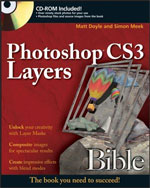For years, us web designers and coders were stuck with a pretty poor range of fonts that we could use across all platforms: Times, Arial, Verdana, and a handful more. If you wanted anything more original then you had to create your text as an image in Photoshop.
Well, times they are a-changin’, in the form of web fonts. These are online font files that you link to from within your page. The browser downloads the font you linked to, and you can then use that font for text within your web pages, just as if it was a regular system font. Lovely!
Web fonts are really starting to take off now, with services such as Typekit, Font Squirrel and Ascender giving you access to a range of free and paid web fonts.
In this tutorial I’ll show you how to use the Google Font API to add nice-looking web fonts to your pages. This service is a relative newcomer to the scene, but it has a couple of big strengths:
- All the fonts are free
- It’s very easy to use
So, let’s see how we can use the Google Font API to add pretty fonts to our web pages — in less than 5 minutes!
[Read more…] about Free Pretty Web Fonts in 5 Minutes with Google Font API
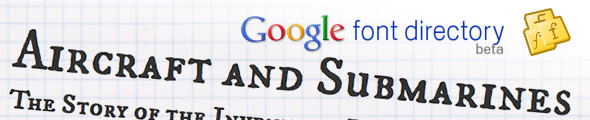
 Now that you know how to
Now that you know how to