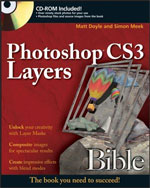Smart Filters, first introduced in Photoshop CS3, let you apply any of Photoshop’s filter effects to a layer non-destructively. This means that — unlike a regular filter — a Smart Filter doesn’t permanently alter the pixels in a layer.
Smart Filters give you a lot of creative freedom. For example, you can:
- Toggle a Smart Filter on or off. Unlike a regular filter, where the effect is permanently applied, you can reverse the effect of a Smart Filter by just turning it off, or deleting it altogether. You can also easily compare an image with and without the filter effect by toggling the filter.
- Go back and edit a Smart Filter’s settings at any time. Smart filters are totally re-editable. Want to make a Gaussian Blur effect more prominent after you’ve applied it? Just double-click the Smart Filter and increase its Radius value.
- Easily mask off parts of a Smart Filter. This is my favourite Smart Filters feature. Each layer comes with its own filter mask, letting you selectively hide parts of a filter’s effect in the image by painting on the mask.
- Apply blending options to Smart Filters. Just as with layers, you can give each Smart Filter its own blend mode and tweak its opacity.
In this tutorial you’ll learn how to do all of these things with Photoshop’s wonderful Smart Filters. Let’s get going!