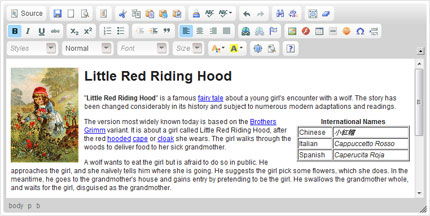[This article was updated on 7 June 2018 to cover Wordfence 7.1.]
Hundreds of WordPress sites get hacked each day. How can you make sure yours isn’t one of them?
Let’s face it: WordPress security is a big topic. It can also seem a little scary at first glance. There are so many different ways that hackers can break into sites. How can you begin to protect your site against all these attacks?
Well, you can stop worrying! In this tutorial, I’ll show you how to install and configure a WordPress plugin that will dramatically beef up your site’s security, with very little effort on your part. The whole caboodle takes about 20 minutes to set up.
By the time you’re done, you’ll be able to relax, safe in the knowledge that your WordPress site is well-protected against those pesky hackers!
But first, let’s take a look at exactly how hackers do what they do — and why they do it.
[Read more…] about Wordfence Tutorial: How to Keep Your WordPress Site Safe from Hackers