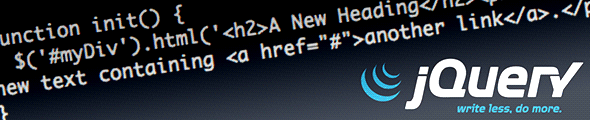Dragging and dropping can be a very intuitive way for users to interact with your site or web app. People often use drag-and-drop for things like:
- Moving email messages into folders
- Reordering lists of items
- Moving objects in games around, such as cards and puzzle pieces
Drag-and-drop with JavaScript used to be very hard to do — in fact, getting a decent cross-browser version working was next to impossible. However, with modern browsers and a smattering of jQuery, drag-and-drop is now a piece of cake!
In this tutorial we’ll take a look at how to create drag-and-drop interfaces with jQuery, and we’ll finish with a complete drag-and-drop example: a simple number cards game for kids.
[Read more…] about Drag-and-Drop with jQuery: Your Essential Guide