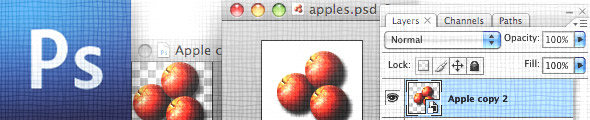Smart Objects are an often-overlooked, yet handy feature of Photoshop. Introduced in CS2, Smart Objects let you store all kinds of different image content within a single, layer-like object. A Smart Object can store:
- Any number of Photoshop layers, including bitmap, type, shape, adjustment, and fill layers
- Vector artwork created in Illustrator
- An imported image file, including JPEGs, TIFFs, Illustrator files, and even PSD files
In effect, a Smart Object is like having a separate Photoshop or Illustrator document encapsulated in a layer.
Smart Objects sit in the Layers panel just like regular layers. In fact, you can treat a Smart Object much like a bitmap layer — for example, you can move it, resize it, apply layer effects to it, and so on.
When you want to edit the Smart Object’s original content, you just double-click the Smart Object’s thumbnail to open the embedded “document”, make your changes to the document in a separate window, and save. The Smart Object then updates to reflect your edits.
In this tutorial, you’ll look at:
- The benefits of Smart Objects
- Creating Smart Objects
- Editing Smart Objects
- Duplicating Smart Objects
- Converting Smart Objects to regular layers