Running a freelance web business can be a challenge, and part of that challenge is keeping yourself productive! Inefficiencies, distractions and a lack of organization can all contribute to bogging down your business, killing productivity.
However, armed with some useful strategies and working practices, you can reduce these roadblocks to productivity and make your business run more smoothly and profitably.
In this article you’ll discover 20 useful tips to help you improve productivity in your business. Enjoy!
1. Use invoicing apps
Manually creating invoices and sending them to clients can be a real pain, and quite a time-eater to boot. This is especially true if you have lots of small clients on regular maintenance contracts, and they’re paying you once a month.
Invoicing software can help automate most of the process, saving you time and effort. Many can track the time you spend on a client project and total up the cost automatically. They can also remind you when invoices are due, so that you don’t forget to bill your clients, and many apps remind you of overdue invoices so you can chase the clients. This means more chance of getting paid!
Other useful features of many apps include statements and recurring billing. Some online invoicing apps even include online payment facilities so your clients can pay you easily.
Another good reason to use invoicing apps is that they make you look more professional to your clients.
Here are some good options for invoicing apps:
- Billings, a nice-to-use app for Macs and iPhones
- FreshBooks, an online invoicing and time tracking service
- CurdBee, another easy-to-use online invoicing system
2. Create checklists and procedures
Do you find yourself constantly doing the same task, over and over again? Write down the steps for the task in a checklist, and you won’t have to think about how to do the task each time. This will make the task a little faster to do, which really adds up if you’re doing the task all the time.
Common tasks which lend themselves well to checklists include:
- Bookkeeping
- Invoicing (even better: get an app to do this for you — see above)
- Gathering requirements from clients
- Setting up files for a new project
- Setting up a new website on your server
- Launching a website
What’s more, once you have your business tasks and processes written down, they’re easy to outsource to other people. Speaking of which…
3. Outsource as much as possible

To make your freelance business as efficient as possible, you need to concentrate on the tasks you’re good at — your core business.
For example, if you’re great at getting new business in, and you’re a talented designer, then you should concentrate on sales and design, and outsource your coding, accounts, and anything else you can.
Or maybe you’re great at HTML, CSS, JavaScript and PHP, but not so hot at design or sales. In that case, find a good designer that you can work with, and outsource your sales to a great salesperson on a commission basis. That frees you up to concentrate on what you’re good at.
Finding good people to outsource work to can be tricky, and there’s nearly always an element of trial and error. Here are some suggestions for ways to find people:
- Ask your friends, colleagues, local business contacts, business bureau or chamber of commerce for recommendations.
- Use sites such as DesignCrowd, Freelancer.com, ScriptLance.com and Elance to find designers, developers, copywriters, marketers, bookkeepers and more.
- There are plenty of “PSD to HTML” services around these days. The idea is that you send them your Photoshop files, and they turn them into finished HTML/CSS pages for a fixed price.
4. Minimize meetings
Meetings can be a real time sink, and are rarely productive. They tie up at least 2 people for sometimes several hours — time that would often be better spent running a business!
Some meetings are useful — for example, you’ll probably want at least 1 or 2 face-to-face meetings with a new client to make sure you understand their requirements — but, generally speaking, it’s best to avoid meetings whenever possible. If a client wants a meeting, explain that it might be more productive to discuss their ideas on the phone or via email.
5. Minimize phone calls
Phone and Skype chats are better than meetings — you don’t waste time travelling, and you can end a phone call more easily than a meeting. But they can still suck up a lot of time, especially if one (or both) of you is inclined to off-topic rambling! What’s more, receiving a phone call when you’re in the middle of working on a project can be incredibly distracting. Also, phone calls, like meetings, tie up at least 2 people’s time in one go.
Try to discuss things via email rather than phone, if possible. That way you can ask and answer questions in your own time, and you also have a written record of discussions, which can help to keep everything clear and above board.
If you do need to speak with a client or supplier over the phone then it helps to have a checklist of topics to talk about to keep you on track. Another good trick is to say at the start that you have to go out in, say, 20 minutes — this gives you an excuse to end the phone call promptly.
6. Tame your email

Email is another common cause of distraction. It’s easy to get caught up in long, unproductive email discussions, and that relentless “new email” sound can really break your train of thought. Here are some tips for taming your email:
- Get your email inbox to zero. Each time you check your email, deal with all the messages in your inbox. Delete any spam or unwanted email; reply to any messages that can be dealt with quickly; and create to-dos for messages that require more action, filing away the original message so it doesn’t clutter up your inbox. The advantage of this approach is that you don’t waste time re-scanning the same messages in your email inbox over and over again.
- Only check your email once or twice a day. I check my email once a day over lunch time. This stops my email from encroaching into my productive work time. And never check email first thing in the day — that’s a real productivity killer!
- Turn off “new message” alerts. If you do need your email program open for reference, turn off all “incoming mail” alerts and sounds to avoid distraction.
- Give quick but specific replies. When replying to questions, stick to the point, and answer the question concisely and without ambiguity. This will cut down on those endless back-and-forth conversations.
- Unsubscribe from non-essential mailing lists. It’s amazing how many mailing lists you end up subscribing to over time. How many times do you receive a newsletter and file it away for later reading? Of course, you rarely get round to reading it! And those few seconds it takes to scan and process each email message all add up over time. Do yourself a favour and unsubscribe from all those mailing lists today.
- Have separate work and home email addresses. When you check your work email, the last thing you want is to get caught up in replying to personal messages. One good way to avoid this is to have a separate email address for personal email (a Gmail address works well for this). Then you can focus on your work messages in your work time, and your personal emails in your leisure time.
7. Tame your social media
Social media, like email, can be a double-edged sword. It’s a great way to spread the word about your business and keep in touch with customers, but it can also be a big distraction and suck up hours of your time!
As with email, a good strategy is to limit your Twitter, Facebook and other social media time to a specific time slot each day. 15-30 minutes is a good amount of time. This stops your social media encroaching on your other productive work time, and it can also help to develop a regular daily habit of posting updates, which is a good way to build up friends and followers.
8. Work out your daily Most Important Tasks
This is a great tip from Leo Babauta of Zen Habits and Gina Trapani from Lifehacker. Each morning (or even the night before), work out your Most Important Tasks — the 2 or 3 things you really want to get done that day. Ideally they will be important tasks that move you towards your goals. Write them down.
Once you have your MITs in front of you first thing in the morning, start on the first one. Once that’s done, do the next one, and so on. Once you have your MITs out of the way, you can move onto your less important tasks such as checking email, knowing that you’ve achieved some important stuff that day.
9. Set deadlines

Usually, when working for clients, you’ll have project completion deadlines that you agreed in advance. But it can also be good to set your own internal deadlines for projects and tasks, such as:
- Finish the first draft of the homepage design by the end of today
- Make 6 sales calls by Friday
- Finish coding the CSS by 3PM
Deadlines help to keep you focused and on track. Without a clear end-point for a project, it can drag on much longer than it needs to.
10. Have fixed work hours
If you’re a freelancer, it can be very tempting to work all hours of the day and night. While this can work for occasional short jobs, in the long term it can break down the separation between work and home life. This can lead to worrying about work when you should be relaxing with friends and family. It can also work the other way, with home life and tasks encroaching into your work hours — especially if you work from home and have young kids!
A good way to combat this problem is to have fixed start and stop times, and stick to them — for example, 8:30AM – 5PM. Once you “clock off” at 5PM, you switch into “home” mode and leave your work troubles “in the office”. This also causes you to be more focused at work, since you know you only have a fixed number of hours to get everything done.
11. Batch your work
Sometimes it can help to batch similar tasks into one time slot, so that you can crank through them in one go. Checking email once per day is a good example of this. Other things that work well when batched together include:
- Making sales phone calls
- Invoicing
- Processing receipts — stick them all in a box as you get them, then enter them into your accounts software in one go
- Small 5-minute client jobs — adding pages to sites, tweaking site copy, and so on
- Dealing with bills and other paperwork
12. Find the right music to listen to

Many people like to listen to music while they work, but music can be distracting. Create a playlist of music that keeps you motivated at work, without distracting you.
I also find that different types of music suit different types of work. For example, I simply cannot listen to music with lyrics when writing articles, as I find the words distract me. On the other hand, I love listening to lyrics when designing a website.
13. Improve your workflow with clients
A lot of time is often wasted in the continual back-and-forth between you and the client. Usually this is due to one or both parties not communicating clearly. The client might not be clear with exactly what they want from their site, and you might not be clear when explaining exactly what you’re going to do. The result is that the client isn’t happy with the finished design or site, which means you need to go back and redo the work.
Here are some ideas for improving your client workflow and communication:
- Agree a written brief before starting work
Write a document that describes the overall goals of the site, how the site will look, and the site’s functionality. Send it to the client and ask them to make any changes if necessary. Once you’re both happy with the document, ask the client to sign off on it. You can then start work on the site’s design and build. By getting everything agreed upfront, you can save misunderstanding and wasted time later. - Make wireframes for clients
Wireframes are quick, bare-bones web page mockups without any graphic design elements. They let you — and the client — get a feel for the general layout of the pages and the site’s functionality. That way, you can get the site’s core features nailed down with the client before moving onto the design stage. This can save you having to go back and rework stuff later. You can make wireframes using graphics and design apps, word processors, or a variety of specialist wireframing tools — here’s a good list. - Let your clients give you visual feedback on designs
It can be really hard to talk about designs over the phone. Phrases like “It’s nice, but can you use a different shade of blue?” or “Can you add a round photo box on the right?” don’t help much! Instead, try using tools like redmark and ConceptShare. These tools let you upload your designs, and clients can then mark up the designs with comments and drawings. This is a much quicker way of working, and you’ll have a nice visual record of the project’s progress too.
14. Set an upper limit on design revisions
When building websites for clients, a common problem during the design stage is having to make endless changes to the website’s design to keep the client satisfied. While it’s important that the client gets something they’re happy with, it’s far too easy for the client to get carried away during the tweaking stage, especially if your client is a perfectionist!
Agree a limit to the number of design revisions beforehand — any revisions after this will be charged extra. 3 revisions is a good number to aim for. This will keep the client focused on the important aspects of the design, and stop them getting too bogged down in the minutiae of background gradients and Pantone colours.
15. Use page templates and grid systems
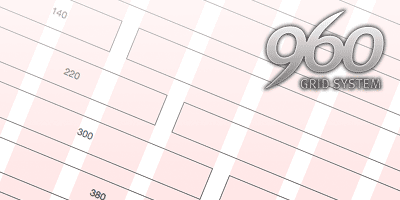
Rather than reinventing the wheel with each new site you design and build, it pays to set up a few basic page layouts in Photoshop and CSS, and base your sites on these layouts. Doing this will save you time and effort in both the design and the coding stages.
If you don’t want to create your own layout templates, there are some great pre-built grid systems out there — the most popular ones are:
HTML5 Boilerplate is also worth a look if you want to save time with your HTML and CSS coding.
16. Use server-side code libraries and frameworks
If you’re building complex interactive websites, CMS-driven sites, or web apps, you can save a ton of time by using libraries and frameworks. You can create your own, or you can use some great ready-made solutions.
- A library is a bunch of reusable classes and/or functions that you can use to carry out common tasks. Popular code libraries include PEAR (for PHP), the Python Package Index (for Python), and CPAN (for Perl).
- A framework is a basic skeleton around which you can build a site. It contains code that is common to all sites. That way, when you create a new site, you only have to write the code that is unique to that site, rather than building everything from scratch each time. Popular frameworks include the Zend Framework (for PHP), Django (for Python) and Ruby on Rails (for Ruby).
17. Use off-the-shelf software
Going one step further than frameworks, you can base your websites on ready-made server-side software. There are lots of great software packages out there, including content management systems, shopping carts, forums, and so on. Both free and commercial offerings are available.
Here are some examples:
- Content management systems: WordPress, Drupal, Joomla!, DotNetNuke, Bricolage, Plone, TYPO3, ExpressionEngine.
- E-commerce software: See this article.
- Forums: vBulletin, phpBB, Phorum, Invision Power Board.
Many content management systems such as WordPress and Drupal can also be considered frameworks, since you can write your own plugins and modules to add custom functionality, thereby creating entirely different websites.
18. Close down non-essential apps
As you go through the working week, it’s easy to end up with 20 applications open on your computer, most of which you’re not using for your current tasks. This can cause 2 problems:
- Having many programs running can slow down your computer.
- Lots of open apps and browser windows = lots of opportunities for distraction!
So keep those open apps and browser tabs to a minimum. When you’ve finished using an app or site, close it down. In particular, make sure you close down messaging apps such as email, IM and Skype, since these can be big distractions.
A related tip is to make your apps full-screen when you’re using them, to reduce distractions from other apps. Google Chrome in particular has a lovely full-screen view with virtually no distractions (View > Enter Full Screen).
There are also some great apps like WriteRoom that fill your whole screen, allowing you to concentrate on the task at hand without distraction. Apple’s upcoming Mac OS X Lion also lets you run apps full-screen.
19. Get a laptop

Laptops are incredibly handy since they allow you to work anywhere. I’ve become much more productive since I got one.
Armed with a laptop (or, to some extent, a tablet) and a cellular data plan, you can:
- Take it on a train or plane to catch up on work while you’re travelling.
- Take it on long business trips so that you always have your “office” with you (most hotels offer wi-fi these days).
- Work in a cafe for an afternoon to get a refreshing change of scene (especially good if you work from home and have kids!).
- Take it along when you go to the doctor or dentist, or when you’re getting your car serviced, and answer your emails while you’re waiting.
Of course, you want some sort of work-life balance here! Often it’s good to “unplug” from work and relax for a few hours. But when you have a lot of work on, it can be a great tool for catching up.
20. Use GTD
GTD, or Getting Things Done, is a productivity system created by David Allen in his book of the same name. He provides you with techniques for getting tasks and ideas out of your head, and into a reliable system that you refer to during your working day.
It takes a while to get up to speed with the system, but once you’re using it day-to-day then you should find that your productivity improves. It certainly did for me!
There are also quite a few blogs out there with great productivity tips and tricks. Three of the most popular are Zen Habits, Lifehacker and 43 Folders.
Summary
In this article we’ve explored 20 techniques that any web freelancer can use to improve productivity in their business. I hope you found the list useful. Why not start right now and try out one of these ideas with your business!
If you have any other suggestions for working more productively, I’d love to hear then in the comments below.

Love it! Minimize meetings and Phone calls – oh yeah!
@unklellis: Always a good plan I find! 🙂
Thank you for the wonderful tips!
kk
Very good tips sir!
Now you can conduct your freelance business using just a smartphone (ref: http://5bux.net/)
[Edited by ilate on 14-Sep-14 06:12]