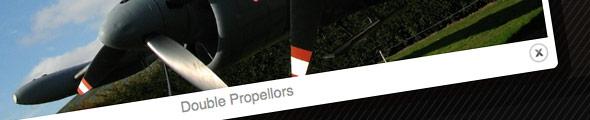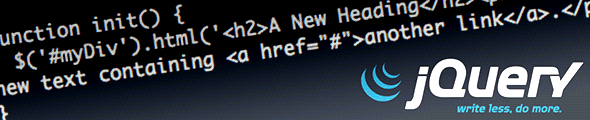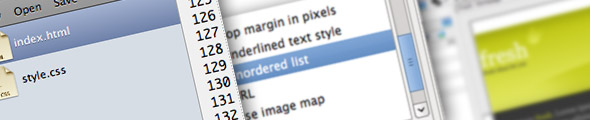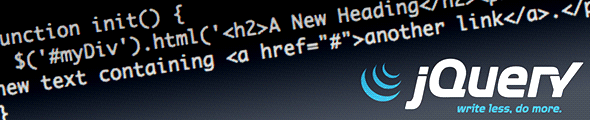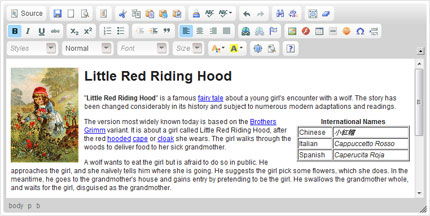After weeks of hard work, your new website’s ready to launch! It’s uploaded, you’ve set up the domain, and you’re ready to take the wrapping off and reveal it to the general public.
Before you hit the proverbial switch, however, it’s important to check that your site is functioning correctly — especially if you’re launching it with an expensive marketing campaign.
Here’s a list of some important things to look for when giving your site its pre-launch testing.
[Read more…] about Hold That Website! 12 Things to Check Before Launch